If you're a developer looking to make your GitHub profile stand out, a well-structured profile README can make all the difference. But writing one from scratch, especially using Markdown, can be time-consuming and frustrating.
That’s where README Forge comes in — a free, browser-based tool to generate a GitHub profile README in just a few simple steps.
What is a GitHub Profile README?
A GitHub profile README is a special Markdown file (README.md) that appears on your profile page. It lets you introduce yourself, showcase your skills, highlight key projects, and add visuals like badges, GitHub stats, and contribution charts.
It's one of the first things visitors — including potential employers — see when they land on your GitHub profile. A good profile README helps you stand out and communicate your developer identity more clearly.
Why Use README Forge?
README Forge is designed to make it easier for developers to create beautiful and professional GitHub profile READMEs — without the need to write Markdown or search for badge URLs, icon codes, or layout templates.
Key Features:
- Step-by-step editor — Simple form-based interface for entering your info
- Live preview — See exactly how your README will look in real time
- Multiple section options — About Me, Tech Stack, GitHub Stats, Trophies, Social Links, Projects, and more
- Clean export — Download a complete and ready-to-use README.md file
- No login required — Completely free and privacy-focused
How to Use README Forge
Using README Forge is simple and requires no installation or registration. Here's how it works:
- Go to https://readme-forge.thevshub.in
- Fill in your information – Add your name, title, about section, skills, social media links, etc.
- Choose additional sections – Include GitHub stats, pinned projects, trophies, blog feeds, and more.
- Preview and adjust – Make changes while seeing a live preview.
- Download – Click “Download” to get your ready-to-use Markdown file.
Simply copy this file into the repository named after your GitHub username, and GitHub will automatically display it on your profile.
Who Should Use README Forge?
- Students looking to showcase their skills and personal projects.
- Junior developers building their online presence.
- Freelancers presenting their tech stack and recent work.
- Open-source contributors adding credibility to their profiles.
- Experienced professionals who want a quick way to update their GitHub profile.
Benefits of Using README Forge
- Saves time and effort
- No Markdown skills required
- Clean, responsive layout
- SEO-friendly README output
- Easy to customize and update anytime
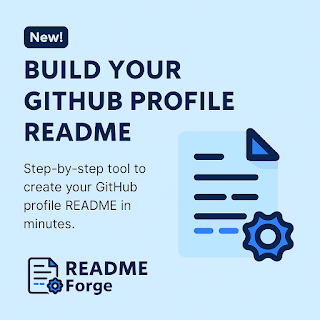

Write a Comment